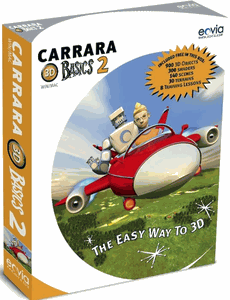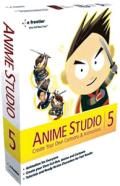|
|
 |
|
|||
|
|
|||||
 |
Eagles: Project Dogwaffle & Archipelis
Designer from 2D to 3D ... and back |
more PD Pro tutorials More Archipelis |
|||
|
|
|||||
     |
|||||
|
|
 Here's an eagle painted in PD Pro by Frank Bonacquisti. Something that will work well for this exercise is any animal as seen from the side |
|
|||
 If your image is a bit too flat in appearance you could apply some filters for further depth, such as embossing. |
|||||
Save the image as Jpeg or other supported image formats. Then start Archipelis Designer and load the painted image as texture. In a few seconds you can trace some contours of the eagle's head, and turn it into a 3D shape. |
|||||
|
 Save the 3D model in several 3D formats, including Wavefront OBJ. |
|
|||
|
 Load that 3D model into your favorite 3D program, such as Carrara. Select the same texture image file as art of the shader. You can now duplicate the 3D eagle in several sizes and orientations.  The saved rendering can easily be loaded back into Project Dogwaffle - here we apply the woorcut filter. |
|
|||
|
 |
|
|||