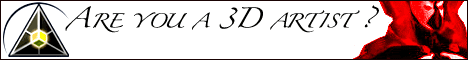1 + 1 = 1
Compositing two images into one
with Bluescreening in PD Pro 4


| Very
Affordable 2D + 3D Software Animation Tools at lowest prices! Poser - Anime Studio - Carrara - Manga Studio - Bryce and much more from Purplus |
| Here's the goal of this tutorial: to
composite two images into one, by using the blue-screening technique: a
dinosaur rendered in Shade 8 (3D)
against a blue background, with a digitally painted background scene
made in PD Pro 4: |
More Bluescreen
& Compositing
tutorials:
Blue-Screen
Compositing
combining an image
sequence with another
Cryptonite:
Compositing an Image Sequence with Alpha channel per frame to another Animation

| First, the dino:
that one is a 3D model included in Shade 8 Standard. The background
color was set to blue. Then the model was rendered. No tutorial needed
on this, you can use your own 3D tools the same way to produce a
rendering of anything against a plain blue background color. The dino shown above was also enhanced in PD Pro through color embossing. If you want the original image from a quick render in Shade without much fanfare, use one of these: |
Powerful
3D & CAD Illustrations with Quicktime VR, Includes large model
collection of vehicles Shade 8 standard edition Regular price: $99.95 |
| from
2D to 3D in just seconds! Simply draw outlines & shapes and see them automagically turn into fully textured 3D shapes! Archipelis Designer rapid 3D model creation and prototyping from mere images - for 3D content creation, games, IM Avatars, SL models, 3D illustration in Photoshop(R) and more New! now also for Mac! |
| Finally!
3D
for everyone: around $17 Carrara 3D Basics: so affordable! 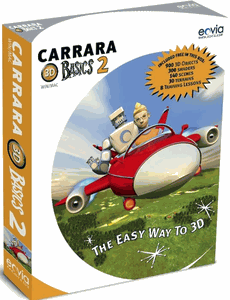 |
| Getting
started with Digital Painting on a slim budget:  PD Artist Draw, Sketch, Animate & Paint powered by Project Dogwaffle
|
Next: The background: this one was created in PD Pro. First, the Sky filter was used to render the cloudy skies. menu: Filter > Render > Sky...  Play with the sliders to adjust the appearance to your liking.  |
| a great companion to
Project Dogwaffle: AnimeStudio is on sale! 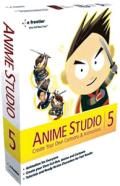 Regular price: $59.95 (boxed!) |
Carrara 3D Express: wow! 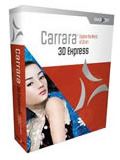 affordable 3D for everyone: around $45 |
Then, use the Particle brush system (menu:Window>Optipustics) to paint with BaddyGrass preset, as well as with WinterBranches preset, but adjust some of the settings if you like. Then add some more baddygrass in front. Here's a look at what's easily possible in seconds: |
| Make
Flash animations in seconds without scripting MotionArtist 4  Regular price: $49.95 Sale price: $15.95 |
| You're now ready to composite the dino with
bluescreen over the background image. NOTE: It's helpful to pre-load the two images as stored images, so they can be placed into the resepctive image buffers in a heartbeat. (menu:Image>Store Image) Then: 1. Jump to the alternate buffer (the Swap buffer) - keyboard shortcut 'j' - or menu:Image>Swap Buffers 2. Place the background image into the buffer 3. Jump back to the main buffer - keyboard shortcut 'j' again - or menu:Image>Swap Buffers 4. Place the second (foreground) image (dino with bluescreen) into that buffer 5. use the composite command: menu: Filter > Composite with Swap > Bluescreen...  |
More
Carrara:v7 (download versions at DAZ3D based on v7) Carrara 7 Express Carrara 7 Carrara 7 Pro |
| Finally!
3D for
everyone: Carrara (boxed) free shipping for orders $50 and up! (US only) just around $97 Carrara 5 Pro: be a 3D Pro now! 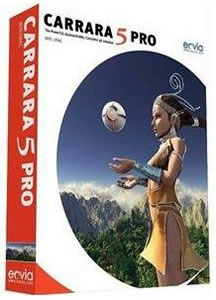 |
You can probably just use the default values of the bluescreen compositor. |
| Fast
3D sketching, colormap, bumpmap and displacement map painting and
digital & sculpting: Curvy 3D the fun & intuitive way to sculpt!  ...it's not modeling, it's better: It's liberal sculpting! Great for Fantasy Art, Concept Art & 3D Design, making 3D props, ... Special discount coupons available for users of Project Dogwaffle! (ask us) |
And that's it.