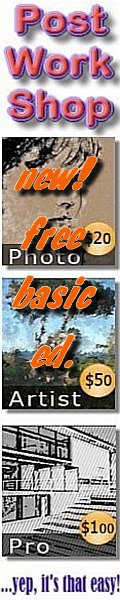Fun with
Mandala
Brushes:




Fast
3D sketching, colormap, bumpmap and displacement map painting and
digital & sculpting:
Curvy 3D
the fun & intuitive way to
sculpt!

...it's not modeling, it's better:
It's
liberal sculpting!
Great for Fantasy Art, Concept Art & 3D Design, making 3D props, ...
Special discount coupons available for users of Project Dogwaffle! (ask
us)
|
|
Twistedbrush Features

TwistedBrush has more than 5,000 brushes available, along with all the
features that artists love to use: layers, realistic media, photo
cloning, tracing, masks,
particles, filters, script recording, scripts to AVI, drawing tablet
support, brush shapes, patterns, textures, Adobe compatible plug-in
support, integrated scanner support, image brushes, drawing guides,
reference image views, dirty brushes, scratch layer, dynamic palettes
and a whole lot more.
TwistedBrush runs on all
versions of the Windows operating system and is designed for all realms
of digital art
|
TwistedBrush
Pro Studio and Open Studio Common Features
|
|
Layers and
Transparency: TwistedBrush fully supports transparency and layers
with all the standard layer mixing modes plus many unique mixing modes
that can't be found anywhere else.
|
|
Masks: Extensive
mask support for protecting and selecting parts of your work. Use the
Magic Wand tool with the wide range of options for creating masks or
use masking brushes to paint your masks.
|
|
Cloning: With the cloning brushes included in
TwistedBrush Pro Studio and available for TwistedBrush Open Studio you
can do all the standard cloning actions for photo touchup or convert
your photos into the look of paintings or drawings.
|
|
Tracing Paper:
A drawing guide that allows you to see another image below your current
image. Great when used with cloning brushes or just for a guide for
proportions and layout.
|
|
Image Formats:
In addition to the TwistedBrush specific file formage, TBR, all the
leading industry standard image formats are supported including, JPEG, GIF, PNG, TIFF, TGA, PCX, PSD, BMP, PCD, WMF and
EMF.
|
|
Drawing Tablet
Support: Experience expressive drawing and painting wth the drawing
tablet support with high precision sampling
and pressure sensitivity.
|
|
Powerful Brush
Engine: Perhaps the most powerful image editing brush engine in
existence anywhere. A single system with the flexibility and
performance to mimic full natural media brushes, complex blending
operations, very specialize procedural object painting such as single
stroke trees and everything in between.
|
|
Drawing Guides:
With over 40 guides drawing precise images is easy. From simple grids
and snap to grids to complex 3D perspectives, all drawing guides can be
layered together with 8 guides active and any one time.
|
|
64 Bit Imaging:
Internally a full 64 bits of color information is used per pixel to
accomplish the incredible blending found in TwistedBrush.
|
|
Image Processing
Filters: Over 150 image processing filters give you the tools to
manipulate your photos or other work. From all the common image
processing filters to exceptional filters found no where else
such as the Value Blur, Photo Pop, Photo Detailer or Outliner filters.
|
|
Lua Script
Filters: The growing standard of GLUAS for using the Lua scripting
language for writing image processing filters is included. TwistedBrush
extends the standard with additional methods for programmers to create
even better filters for sharing with the TwistedBrush user base.
|
|
Extensive Tool
Set: In addition to some of the tools already listed a full range
of tools are at your disposal including, Color Picker, Brush Cleaner,
Selection, Crop, Move, Line, Rectangle, Ellipse, Paint Bucket,
Gradients, Mask Rectangle, Mask Ellipse, Mask Wand, Image Warp, Script
Brush, Copy tool, Paste tool, Unmask Grid Cell, Text, Pan, Rotate
Brush, Drawing Guides and Adjust Brush tools
|
|
Color Palettes:
A large array of color palettes, including, dynamic color palettes and
mixing color palettes are included or create your own palettes from
sampling an existing image or automatically creating ramps of
colors.
|
|
Clips: A
fantastic productivity system that allows for easy storage and reuse of
your clipped images and photo elements for use later.
|
|
TwistedBrush
Pro Studio Only Features
|
|
1000's of Brushes: TwistedBrush Pro Studio
includes as standard every brush available from Pixarra. Over 7000 at
last count covering every area of digital art of great natural media to
wild brushes to brushes with that can build a random tree or whole city
skyline with a single stroke. Also only available in the Pro
Studio version of TwistedBrush is the abilities to import user created
brushes from the Pixarra forum.
Brush Modifiers: Hundreds of quick and easy
brush modifiers for changes the brush shape, texture, size, rotation
and color combinations.
|
|
Brush Editing:
With TwistedBrush Pro Studio full brush editing capabilities are
included. Using a specialized sequencing system over 350 brushes
effects and 150 time envelopes modify the core brush types to produce
the wide range of brushes. Share your brushes with other or import the
brush codes from other users for an unlimited supply of brushes.
|
|
Solutions: A
one click solution for complex actions. Apply frames, advanced image
processing, layouts and other tasks that might normally require
significant work have been record for your easy play back.
|
|
Adobe Photoshop
(tm) Compatible Plug-ins: Use the wide range of industry standard
plug-ins right in within TwistedBrush Pro Studio.
|
|
Many More
Features: Explore the wealth of other features in TwistedBrush Pro
Studio and TwistedBrush Open Studion such as Blob Modeling, Mask
Filters, Alpha Channel Filters, Editing ArtSets for brush management,
References Images, Pattern Explorer, Recording your work directly to
video, Recording your work to a script that can be played back (Pro),
Page Explorer, Random Brush Generation, Auto Page Saving, high
performance Undo and Redo, Create a PDF Slideshow, Scanning, Lanczos3
Image Scaling, Paper Textures and of course the extensive range of
available brushes!
|
|
|
|