Don't forget to also see what's new in most recent
releases:
version 17 = 2024
version 16 = 2023
version 15 = 2022
version 14 = 2021
...

Summary of
Main Features:
- Digital
painting with many types of brushes,
including natural media brushes, particle
brushes, foliage brushes, custom image and
animated brushes + Huge collection of
filters, many of them animated(!)
- Video frame
editing and post work for special FX,
traditional frame-by-frame animation and
working with video on video, motion
prediction, frame processing, tracking,
chromakeying, green screen, compositing,
rotoscoping, etc...
- 3D
capabilities including elevation map based
3D terrain generation, global illumination
and ray tracing on CPU and in the GPU!
- New: We can
now also load
3D files (in Wavefront .obj format)
and collect their multiple renderings
straight into animated brushes!
Foliage & Particle
Brushes:


Below are more details. If
you have time for just one more look at one
website, watch the many examples and tutorial
videos on out youtube channel: http://www.youtube.com/pdhowler
Paint features:
- Natural
media, many presets, fully customizable
- Full
tablet support
- Custom
brushes, bristle brushes, particle brushes,
brushes under the influence of force fields
- 3D
orbiting particle brushes (Orbicles)
- Dynamic
Rules-based Foliage
brushes
- Animated
(multi-frame) custom brushes
- Pigment
lifting for even more realistic paint
effects
- Well
over 100 fast full featured filters.
Real-time is our middle name. See below for
more on Filters
- Premium
color mixing tools. Red-yellow-blue,
palette mixer, lots more.
- Multi-monitor
support
- Mirror
mode and Symmetrical painting, Kaleidoscope
mode
- Frame
your artwork
- brush
keying
 the new media
player
(a)symmetrical
painting:
the new media
player
(a)symmetrical
painting:

Animation
features:
- Traditional
animation
- Onion
skin
- Load/Save
AVI's, frame sequences
- Frame
scanning
- Line
cleanup and non-photo blue removal
- Timeline
to apply filters
- Exposure
sheet with lip syncing
- Frame
sequencer
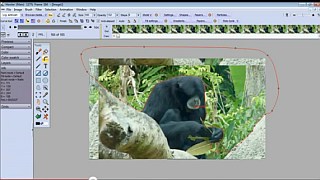
- Rotoscoping
matte creation
- Motion
analysis to create slow motion or add motion
blur to stop motion
- Animated
brush timeline
- Animated
brush keyframer
- Animation
retiming
- Interlaced
video support
- Batch
processing
- Batch
conversion and renaming
- Particles,
3D hight map, etc.
- Image
stabilization. Camera motion
smoothing, removal and re-addition.
- Motion
tracking in Brush keyframer
- Motion
prediction for frame extrapolation and
selective motion blurring
- Mirror
transform (vertical/horizontal) all frames
of an animation
- frame-level
and
block-level editing (in/out markers, copy, paste,
cut, delete, insert, reverse sequence order,
make loopable, time stretching with frame
blending...)
- animated
swap channel and alpha channels from DWA or
AVI files
- animated
renderings in Raytracing with Puppy Ray
Tracking Mattes:

Enhanced Curve Tool:

new!
Quick
tutorial videos on Youtube:
Daily Dose
 a sneak peek
into the future
a sneak peek
into the future
 the new audio
recorder
the new audio
recorder
Filters
and Special FX:
- Numerous
filters (140 and counting)
- Filters
for still images + Filters for animations
- Adjust:
Color, Value, Threshold, Saturation,
Hue/Sat/Val, Auto balance, Tint, Value only
contrast, Levels, Curves, Color FX, Adjust
All...
- Color:
Map to current gradient, Negative, Invert
value, Swap channels, Roll channels, Power
curve, Posterize, Color replacer, Solarize,
Sepia, Halftone, Halftone plus, Graphic
halftone, Duotone, Tritone, 12-bit dither,
8-bit-dither, 1-bit-dither (Optimized, Error
diffused, random,...)
- Blur:
Simple blur, Box filter, Gaussian blur,
Custom blur, Motion blur, Zoom blur, Mystic
vision, Chroma blur, Radial blur
- Photographic:
Soft contrast improvement, Light diffusion,
Star filter, Fish eye, Fog filter, Sunset,
Polarize, Day for night, Remove red from
selection
- Sharpen:
Sharpen, Unsharp mask, Digital photo
enhance, maX sharpen
- Convolve:
Grey emboss, Color emboss, Edge
detect, Sobel edge detect, Color sobel
edges, Maximum, Median, Minimum, MaxMin,
MinMaxz, High pass, Abs, Gradient convolve,
Convolution kernel, Iterative median,
Adjustable median, Adjustable maximum,
Adjustable minimum
- Noise:
Value noise, Color noise, Jitter, Jitter
blur plus, Film grain
- Transform:
Transform, Shift, Warp mesh, Isometric 3d, 3D designer,
Puppy Ray
(Ray tracing) Spherize, Globe, Textrix, Z
noise, Twirl, Crystalize, Sinoid, Mosaic,
Quilt, Rubber sheet, Wave distort, Mirage,
Mirror, Fisheye correction, 3d perspective
- Video:
Slate color bars, De-interlace, Reverse
fields, Reduce flicker, Video lines,
Legalize (NTSC), Legalize (PAL), Countdown,
TV pixels, Raster lines, Shift RGB, Repair
dropput
- Artistic:
Apply current paper, Wet paint, Brush
strokes, Tarnish, Weave, Graphic Pen,
Oilify, Cross contour, Woodcut
- Stylize:
Lighting tool (3D), Glowing edges, Plastic
wrap, Waxify
- Render:
Plasma noise, Bumby toy, Noises (Perlin1, 2,
Fractal, Cosine), Radiant, Sky, Dread
plating, Cellular, Checkerboard, Cold lava,
Europa, Starfield, Brick texture, Woodgrain,
Grid, Zrings, Mandelbrot, Triangles, Color
cubes
- Animated:
Starry night, Animated glows and flares,
Wiggle warp, Time shift RGB, Multi frame
spherize, Tunnel, Wave in breeze, Sunset,
Film flicker, Confetti, Multicolor, Time
slice by alpha, Stabilize, Merge (keep
selection opaque), Fill selection, Stroke
path,Motion prediction module, Apply mirror,
Undo buffer to animation
- Combine with
Swap: Mix buffers, Alpha blit,
Premultiplied alpha blit, Additive,
Subtractive, Multiply, Divide, Screen,
Luminance, Complement, Difference, Around
grey, Greater than, Less than, Texturize,
Binary, Hue, Sat, Val, And, Or, Xor
- Composite with
Swap: Green screen, Blue screen,
Color key
- Displace by
Swap: Displace, Cloaking displace,
Pool displace, Jitter displace, Colortwirl
displace
- Emboss by Swap
- and many more:
LUA filters (gluas), DoggyFX, AnyFX for PD
(by Pixelan), other 3rd-party plugins, make
your own (free programming API), Array to
Animation, Audio Recorder, Average Frames,
CalendarWidget, Channels, Clock, Clock2,
DogLuaBrowser, DogLuaEdit, Fieldpack,
Forcefield, FramefromClipboard,
Halloween_Clock2, Hexadecimal Picker,
HexPackedCOlor, MatteCutter,
MediaPlayerWidget, ModDogPlayer, Mouth,
NumericSelect, Penny, Black hole,
BlueRemove, Brick texture, LightBloom,
Mirrage, Oilify, RandomFlares, SmudgeStick,
Triangles, Tunnel, Wave distort, Wave in
Breeze, Composite with image sequence
(Greenscreen, Bluescreen, Color key, Alpha
key(!), Cell edge composition), Ghosting,
Snow fall, Old film, Lightning, heavenly
animated Lens flares ...
3D Lighting:

Highlights
of our favorite, recently added or enhanced
tools:
New:
Motion Prediction Mania:

More
Resources & Examples:
Bristle brushes:
 Layer modes:
Layer modes:
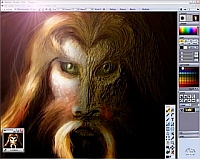
|
|