

more tutes |
| PD
Pro tutorials |
| PD
Artist tutorials |
| Dogwaffle tutorials |
| PD Particles |
| Using VirtualDub for further output
formats |
|||||||
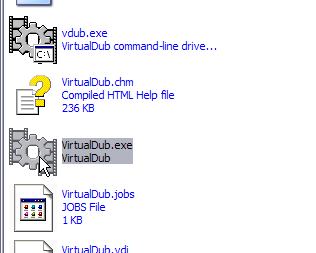 |
Next, switch to Virtual dub. We're going to use it to convert the image sequence of the saved animation. Several other formats might interest you: Animated Gif, and AVI (with many different compression codecs) |
|
|||||
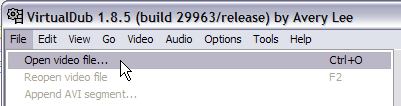 |
In
VirtualDub,
select menu: File > Open video file... (Ctrl+O) |
||||||
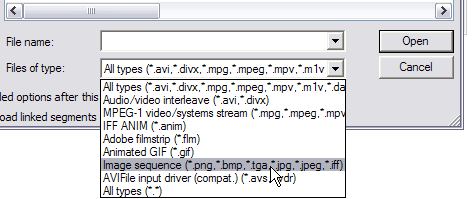 |
Switch
the filetype
to Image sequence. It includes support for several image formats, suchn as Jpeg and Png. It also supports Targa (*.tga), produced by Project Dogwaffle. If you want to navigate through folders in thumbnail view mode and see the thumbnails of the Targa images, notice that Windows doesn't have that feature built-in, but you can find a free plugin called Thumb-plug TGA from Greggman. See it here: 3rdpartyplugins and look for THUMB PLUG TGA |
||||||
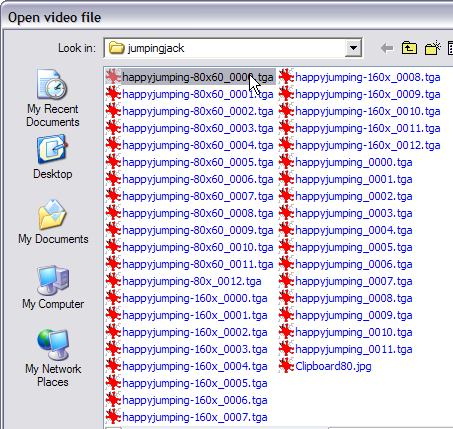 |
Select
the first
frame of the sequence. VirtualDub will rab this and the remaining
frames. |
||||||
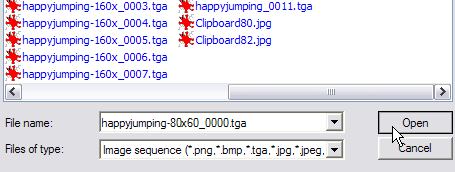 |
Click
Open to load
it. |
||||||
 |
Now
you see the two
familiar view (original anim, and after processing if any filters are
applied) |
||||||
|
|||||||
 |
Specify
the
destination filename, and a parameter for how to play it: Play once,
loop endlessly or just a few times. |
|
|||||
| part 1 |
part 2 |
part 3 |
part
4 |
part 5 |


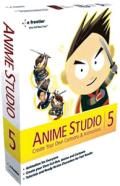
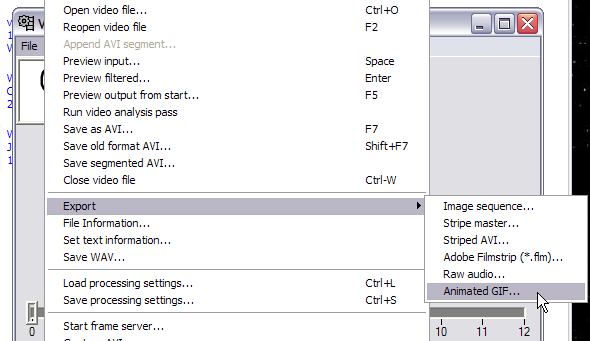 Saving in another
format:
Saving in another
format: