|
 |
|

Rendered in Puppy Ray:


What is Puppy Ray?
-
Puppy Ray is a ray tracing
filter included with Project Dogwaffle 9. In
version 9.0, it was first introduced for Howler,
and later for the Artist edition. In Howler 9.1,
a new version came about wich is implemented to
run on the GPU, much faster in many cases.
Examples
One of the primary goals with Puppy Ray is to help you create fantasy landscapes, such as mountain scenes and canyonlands. Puppy ray can also be used for fancy 3D text, titles and animated videos.
Here's an example of a rendering done with Puppy Ray: (click image to view full size)
Many examples can be seen in the newsletters posted prior to the release of 9.0:
and a few more up to the release of 9.1 with the GPU based version:
Be sure to keep looking for more in our upcoming posts of the newsletter
Image Galleries & Slideshows
A Javascript based slideshow from v9.0 can be seen here
We also have a few images in Dropbox, and those can also be seen in slideshow mode.
Videos & Tutorials
Most of our new tutorials are posted in video form in the pdhowler channel on YouTube. Look here to find many examples of Puppy Ray usage.- Start here: http://www.youtube.com/pdhowler
How does it work?
In short: from an elevation map. What is an elevation map, you ask? Basically, an image. Typically, a grey-scale image, ranging from black to white with 256 shades of gray. It can also be a color image, and the software interprets it as a greyscale. So, the brighter a pixel, the "higher up" it will be. If it is plain white, it's way up there. If it is black, it's the lowest possible.
An elevation map can havesoft transitions from a low region to a higher region, thus showing slopes and hills that gradually come from load valleys to high peaks. Or, it can be a sudden transition from dark to white within a single pixel, thus revealing a sharp drop, or an abyss.
That's just the beginning. You also will want to control the colors that are apearing over your terrain. You can use the main buffer as the elevation map, so where do you put the color map? Simple: in the swap buffer. If the swap buffer is left alone, it is white. If you place any color image in the swap buffer, you'll see that image instead, mapped over the terrain which is coming from the main buffer's elevation map.
The terrain is thus defined by an image in the main buffer for its elevation, and another image in the Swap buffer for the coloring. This defines a tile of terrain, which Puppy Ray can tile and repeat endlessly.
It is useful if the terrain images, both the elevation map in Main buffer and the colorap in Swap buffer, are created to be seamless. Or you can turn them into seamless images in Dogwaffle. Then you will barely notice the seams of the 3D terrain tiles wich Puppy Ray is rendering adjacent to each other.
The terrain is being tiled until it disappears in the fog. You can control the distance of that fog, i.e. you essentially control how far the tiling needs to go along with that fog. There's no point in tiling forever, once the fog is fully opaque, you can't see the terrain anymore.
There is a light source too, and you can position it anywhere over the terrain, as well as change its intensity and color.
There's also global illumination. That's essentially saying that the light that shines onto the terrain is not just coming from a single point light source, but rather from the entire surrounding Sky. The skylight needs to be defined as an image too, and Puppy Ray includes a few presets for blue sky with cloud, sunset red, and night sky with stars and Moon. Most importantly, you can define your own Sky. Where does that sky image come from? The brush, i.e. the custom brush. If you load an image into the custom brush, Puppy Ray will use that as an additional option in selecting the sky.
The image from the skydone has a big influence over the appearance of your scene: the coloring from the sky drastically affects the resulting colors in your scene. For example, try the blue'ish vs. the red'ish skies included wth Puppy Ray.
You can postion the camera in that scene. You can tilt and turn the camera too. You can position the light. And change the scale of the terrain too. The amount of elevation can also be chanced, and the camera's angle (from very strong tele to very wide angle).
There are many more options to explore.
Main Features
Puppy Ray!
Slideshow
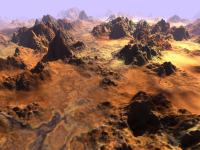
| subscribe to our newsletter |
|
|
|
|
|
|


